Data exports
Understand the data sources available for export
Overview
Data exports allow you to directly export selected data from the Root platform. You can download export data on demand or schedule regular exports. Scheduled exports can be run on a daily, weekly or monthly basis and can drop files to an SFTP, HTTPS or S3 server. These files can then be consumed by client-side systems for collections, accounting, custom reporting, business intelligence, et cetera.
Each data export relies on an export template. The template is specific to a single product module and data source. Within the template, you can use handlebars to select the fields you'd like to include. When the platform runs the export, this template will be applied to all the data objects included in the data source, and the selected fields will each be included as a separate column in the CSV output file.
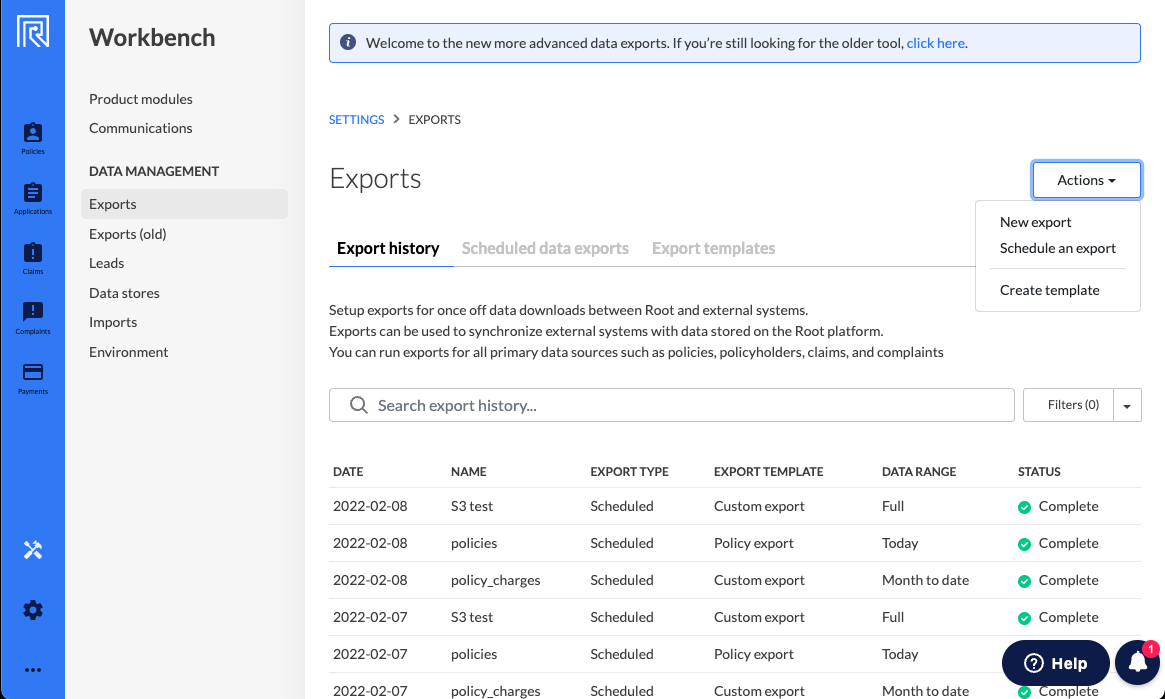
The data export tooling on Workbench
This guide describes the data sources available via the export tooling, and includes a data model illustrating how the available data objects (entities) are related. It is important to distinguish between the following two concepts:
- Data object: An entity stored as a JSON object on the Root platform. For example, a policy, a policyholder and a claim are each stored on Root as a separate data object.
- Data source: A collection of data objects related to a specific theme. For example, the Applications data source includes the application and policyholder objects. A data export template can only reference fields from those data objects included in the selected data source.
Data sources
The table below lists the data sources that can be selected when creating a new export template. The right-hand column lists the data objects available in each data source.
| Data source | Available data objects |
|---|---|
| Applications | Application, Policyholder |
| Claims | Claim, Policyholder, Policy |
| Complaints | Complaint, Policyholder, Policy |
| DebiCheck mandates | DebiCheck mandate , Payment method, Policyholder |
| Notifications | Notification |
| Payment methods | Payment method |
| Payment coupons | Payment method |
| Payments | Payment, Policyholder, Payment method |
| Payout requests | Payout request, Policyholder, Policy, Claim |
| Policies | Policy, Policyholder |
| Policy charges | Payment , Policyholder |
| Policy premiums | Payment , Policyholder |
| Policyholders | Policyholder |
When editing or creating a template, you can view the available data objects and the fields included on each object by opening the "Merge vars" pane on the right-hand side of the screen.
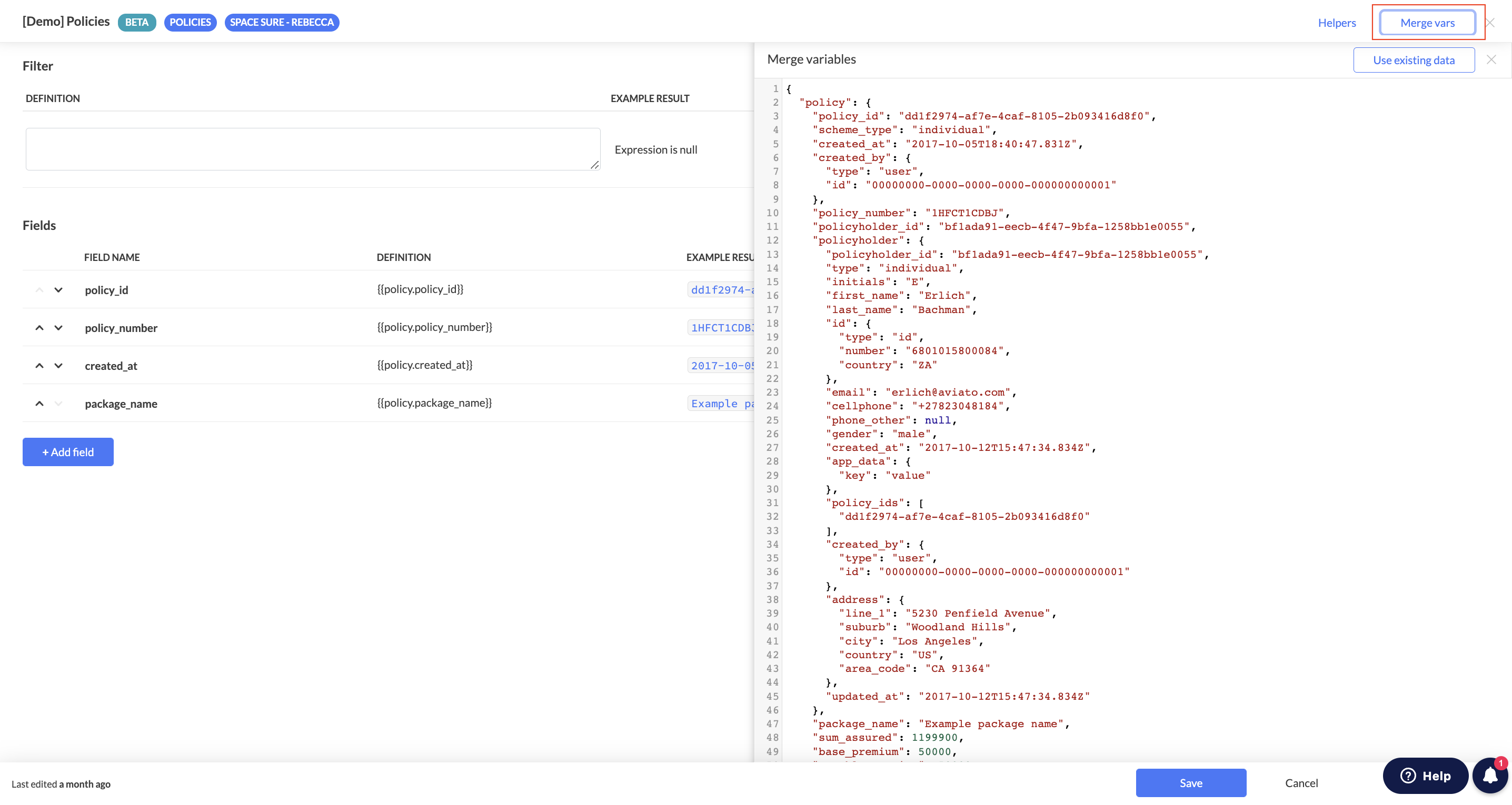
Metadata
In addition to the data objects listed above, each data export template also allows you to include certain metadata in your export. These metadata objects are included with the other merge variables and can be referenced using handlebars. Three metadata objects are supported, depending on the export type.
Row number
This is simply the row or record number in the CSV output file. You can include the row number using handlebars like this: {{ row_number }}.
Scheduled data export
This object is only relevant for scheduled (not ad hoc) data exports. It includes data on the export schedule and destination for the data export. Please see the scheduled data export object for more details an example.
You can reference the properties of the scheduled data export object using handlebars like this: {{ scheduled_data_export.type }}.
Data export run
This object contains information on the specific run that generated the data export. You can reference properties on this object like this: {{ data_export_run.completed_at }}
Property | Definition |
|---|---|
|
|
|
|
|
|
|
|
|
|
|
|
{
"data_export_run_id": "34233912-c91f-4dc9-bfed-c10d16be26af",
"scheduled_data_export_id": "4ab082f2-864e-4bcf-bc17-75664a25f2e1",
"created_at": "2019-03-09T08:07:59.044Z",
"completed_at": "2019-03-09T08:08:02.178Z",
"status": "complete",
"file_id": "74ce9562-4242-11e9-904a-7b14ba20f082"
}Data model
This diagram illustrates the relationships between the various data objects available for export.
Note: This model includes only entities available for export, and does not represent a comprehensive entity relationship diagram for the Root platform. Only a subset of the fields available on each object is shown in the diagram (specifically, the keys of related objects).
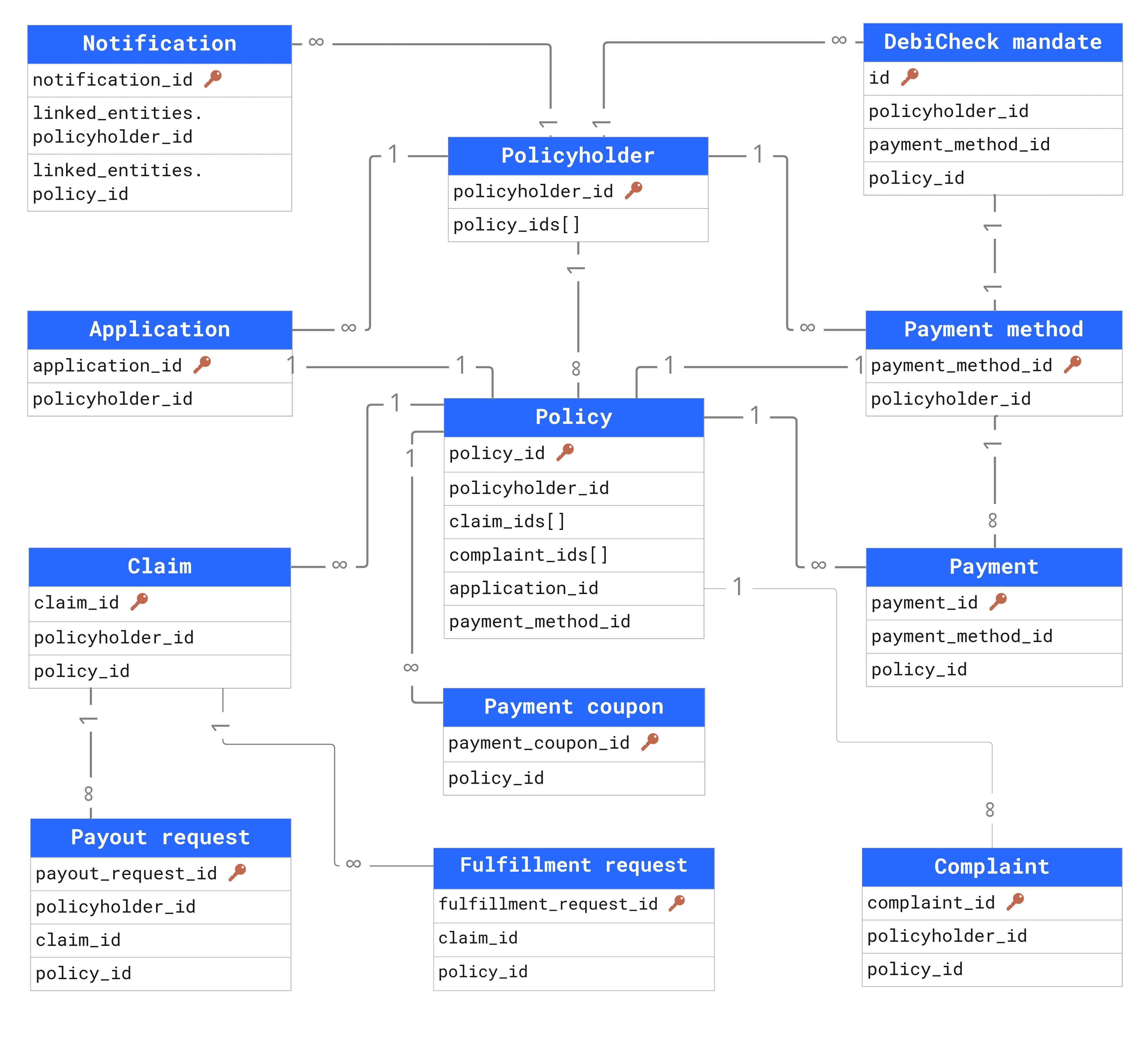
A data model for objects available via data exports
Data range
When creating a scheduled or ad hoc data export, you will need to select data range to filter the records in the export. The filter is applied to the created_at field on the data object.
The table below explains how each of the supported date range filters are applied. The table assumes the export is run at 16:00 on 2022-05-17.
Selected data range | Result |
|---|---|
Today | The export will include entries created between 00:00 and 16:00 on 2022-05-17. |
Week to date | The export will include entries created between 2022-05-15 at 00:00 (the most recent Sunday) and 2022-05-17 at 00:00. |
Month to date | The export will include entries created between 2022-05-01 at 00:00 and 2022-05-17 at 00:00. |
Full | The export will include will include all records (unless further filters are applied in the data export template). |
Custom (e.g. from 2022-05-16 to 2022-05-17) | The export will include entries created between 2022-05-16 at 00:00 and 2022-05-17 at 00:00. |
Since last run | The export will include entries created between the date the last run was executed, and 2022-05-17 at 16:00. |
Data exports AI assistant
Overview
The Data Exports AI assistant is designed to help you create custom data export templates for your insurance data. This tool uses artificial intelligence to understand your requirements and automatically generate the appropriate template configurations based on your selected data and natural language requests.
How it works
- Data selection and analysis
When you begin using the AI assistant, you first select the type of data you want to export (such as policies, claims, complaints, payments). Your selected data types are analysed to understand:- What information is available in your dataset
- The structure and format of your data
- The relationships between different data elements
- Interactive conversation
Once your data is selected, you can interact with the AI assistant through a natural language chat interface to:- Ask the AI assistant to create specific export formats
- Request filtering of data based on criteria
- Modify existing template configurations
- Get suggestions for optimising your exports
- Preview what your export will look like before applying changes
- Intelligent template generation
The AI assistant processes your requests and automatically:- Defines which data fields to include and how to format them as template field configurations
- Sets up criteria to include only the data you need through filter configurations
- Shows you exactly what your export will contain in a preview display
- Feedback and improvement
If an AI suggestion doesn’t meet your requirements, you can provide feedback by clicking the thumbs-down button on the response. This allows you to give feedback about why the suggestion wasn’t helpful, request specific modifications, or report any issues with the AI’s understanding.
What data is processed?
The AI assistant does not have access to any production data sources (i.e. live policyholder data stored on Root).
To use the AI assistant, you will however be required to select sandbox records (including sandbox policy details, policyholder information and claims information) in your Root Organisation in order for the AI assistant to generate export template configurations based on your desired dataset.
These sandbox records are shared with OpenAI via API in order to provide the service. Open AI, LLC’s terms of use and privacy policy can be accessed online by following the links provided.
Data sharing
When you interact with the AI assistant, the following information is shared with OpenAI:
- Your natural language requests: The questions and instructions you give the AI assistant.
- Selected data content: The actual data from your selected sandbox records to provide context for intelligent suggestions
- Current template settings: Your existing export configurations for context
Conversation thread: Previous messages in your current session for continuity
Any input you provide to the AI assistant, including any personal information you choose to include within instructions or the sandbox records you select, will be shared with OpenAI to enable the service. You should avoid including personal information in inputs given to the AI assistant and we also strongly discourage any personal information from being stored in sandbox records and shared with the AI assistant. If you choose to do so, you consent to such personal information being transferred to OpenAI, LLC.
Data retention
- Conversation history: OpenAI retains conversational data, however, this data is not used to train their AI models.
- Template metadata: Template configurations and usage patterns are stored locally in Root's systems.
- Feedback data: User feedback is collected by Root to improve the AI assistant's performance.
User consent and control
- You are informed whenever the AI assistant is processing your requests
- You may choose to stop using the AI assistant at any time
- You have full control over which templates to apply or discard
- All AI-generated configurations require your explicit approval before being applied to live production environments
Security measures
- All data transmission is encrypted in transit.
- Access to the AI assistant requires a Root web user login token
- The feature is only available to users with appropriate data export permissions within your Root Organisation
- Usage is logged and monitored for security purposes
Updated 5 days ago