Disbursement blocks
Enable beneficiary compensation to be initiated from the claims workflow
Overview
If a claim is approved, this typically results in some form of compensation in favour of the beneficiary. Such benefit transfers are implemented on Root by payout requests (for monetary compensation) and fulfilment requests (for non-monetary compensation).
You can include disbursement blocks, which are a special flavour of block, in the claims blocks schema for your product module to enable the creation of disbursement requests as part of the claims workflow. Root currently supports three types of blocks for initiating benefit transfers to beneficiaries:
- Payout request blocks - For monetary compensation, such as electronic fund transfers (EFT).
- Fulfilment request blocks - For non-monetary compensation, such as vouchers, airtime, or other workflows like dispatching a tow-truck.
- Annuity request blocks - For recurring payout requests (monetary compensation).
These blocks render as a card with a summary and an action button, and positionally renders on the same form as the other claims blocks. Unlike other blocks, disbursement blocks do not accept direct user input, and rely on either other blocks or existing policy data to complete their fields (e.g. payout amount, bank details).
Creating payment and fulfilment requests
Disbursement blocks serve a single function - to create payout or fulfilment requests. These requests are objects saved to the platform and displayed in the payout workflow tooling on the Root management dashboard. Creating a request does not result in an immediate transfer to the beneficiary. The transfer only occurs once the request has been processed in the payout tooling.
Payout requests contain information on the recipient (including their bank account details) and the amount to be paid out. Fulfilment requests contain additional customised information on the nature and quantity of the compensation.
By default, disbursement blocks can be viewed and actioned at any step, from when the claim is opened to when it's finalised. You can hide or disable individual disbursement blocks during specific stages of the claim process using display conditions. For example, you may want to disable a payout request block until the claim has an approval status of "approved". While a disbursement block is disabled or hidden, it cannot be used to create a payout or fulfilment request.
Currently, disbursement requests cannot be created via the API. They can only be created via the Root dashboard user interface, by clicking the "Create..." action button rendered by the corresponding disbursement block.
On a given claim, each disbursement block can be used to create only a single request. Once the "Create..." action button has been clicked the button will change to display a link to the created request. This means that you cannot overwrite the request you created. To enable the creation of multiple requests on a single claim, you can add multiple disbursement blocks to the claims blocks schema.
Setting the request object parameters
Disbursement blocks are not form inputs and do not accept direct user input. The request parameters can be populated in one of the following ways.
1. Hardcode the values
You can hardcode the parameters values in the block definition in the claims blocks schema. Such hardcoded values cannot be changed by the dashboard user working on the claim, and will therefore be the same for every claim on the product. In the example below, the payout amount is hard coded as 100000 (cents), which is equivalent to R1000.00.
[
{
"type": "payout_request",
"key": "claim_payout_request",
"title": "Payout request",
"description": "Claim payout",
"amount": "100000",
"payee": {
...
}
}
]2. Reference policy parameters
You can use handlebars to reference benefit information saved on the policy. For example, you could configure the product module to save the benefit amount on the policy's module object.
Policy object:
{
"claim": {
"policy": {
"module": {
"benefit_amount": 100000
},
...
},
...
}
}Claim payout request block:
[
{
"type": "payout_request",
"key": "claim_payout_request",
"title": "Payout request",
"description": "Claim payout",
"amount": "{{claim.policy.module.benefit_amount}}",
"payee": {
...
}
}
]
Beneficiaries and existing bank detailsThis method is also most often used to reference the bank details of the relevant beneficiaries automatically, not relying on the dashboard user to manually enter bank details.
3. Reference another block's state
You can use handlebars to reference another block state, which can in turn allow for user input. For example, you can reference a block of type "input.currency" to allow the user to change the payout amount.
[
{
"type": "input.currency",
"key": "payout_amount",
"title": "Enter the amount to pay out"
},
{
"type": "payout_request",
"key": "claim_payout_request",
"title": "Payout request",
"description": "Claim payout",
"amount": "{{claim.block_states.payout_amount.value}}",
"payee": {
...
}
}
]Disbursement block states
Like other blocks, each disbursement block has a corresponding block state object saved to the claim. However, unlike other blocks, disbursement blocks do not store any input parameters in state.
If no disbursement request has been created using a specific block, that block's state will be empty. Once a request has been created, the UUID of the corresponding request object will be saved to the block state, together with its type and status. This UUID can be used to retrieve the request together with all the parameters stored on the request object.
Payout request block
Payout requests are created from blocks of type "payout_request". These blocks create requests for monetary payouts like electronic funds transfers (EFTs) into the beneficiary's bank account. Settlements to other credit or ledger systems (e.g. store card account) are implemented using fulfilment requests.
Block definition
Properties
Property | Definition |
|---|---|
|
|
|
|
|
|
|
|
|
|
|
|
Payee
Which properties are required on the payee object depends on whether the payee is the policyholder.
Property | Definition |
|---|---|
|
|
|
|
|
|
|
|
|
|
|
|
|
|
Payment details
Property | Definition |
|---|---|
|
|
|
|
Details
Property | Definition |
|---|---|
|
|
|
|
|
|
|
|
Example
{
"block": {
"type": "payout_request",
"key": "payout_request",
"title": "Claim payout",
"amount": "{{ divide (multiply claim.block_states.total_payout_amount.value claim.policy.beneficiaries.[0].percentage) 100}}",
"description": "Monetary payout to be actioned on approval of claim {{ claim.claim_number }} ",
"payee": {
"type": "beneficiary",
"first_name": "{{ claim.policy.beneficiaries.0.first_name }}",
"last_name": "{{ claim.policy.beneficiaries.0.last_name }}",
"amount": "{{ divide (multiply claim.block_states.total_payout_amount.value claim.policy.beneficiaries.[0].percentage) 100}}",
"percentage": "{{ claim.policy.beneficiaries.0.percentage }}",
"payment_details": {
"type": "eft",
"details": {
"bank_name": "{{ claim.policy.beneficiaries.0.payment_details.details.bank_name }}",
"branch_code": "{{ claim.policy.beneficiaries.0.payment_details.details.branch_code }}",
"account_type": "{{ claim.policy.beneficiaries.0.payment_details.details.account_type }}",
"account_number": "{{ claim.policy.beneficiaries.0.payment_details.details.account_number }}"
}
}
}
}
}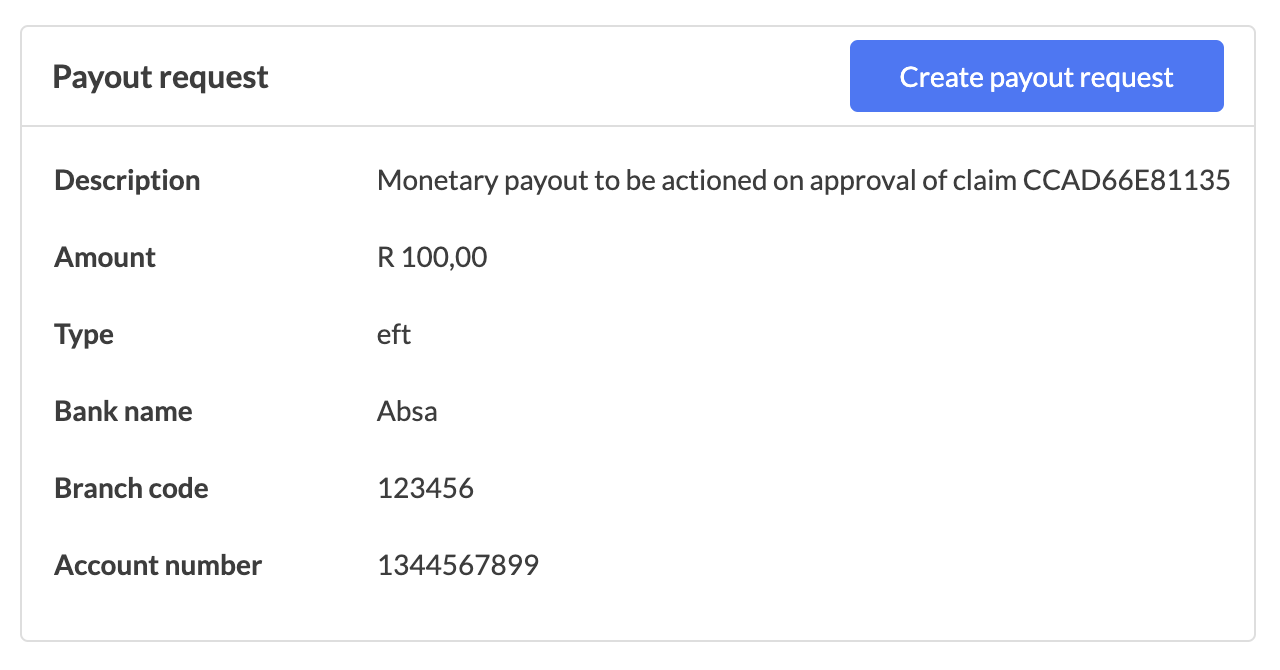
State
Property | Definition |
|---|---|
|
|
|
|
|
|
{
"claim": {
"block_states": {
"claim_payout_request": {
"type": "payout_request",
"payout_request_id": "f6ee39a8-109a-4541-bb8c-2eb4d1b48530",
"status": "pending"
}
},
...
}
}Fulfilment request block
Fulfilment requests are created from blocks of type "fulfillment_request". These blocks facilitate benefit transfers that do not involve a direct funds transfer to the beneficiary. Examples include airtime, vouchers, and settlements on client-side credit or ledger systems.
Fulfilment request blocks must reference a fulfilment type, which you need to define separately.
Type definition
The fulfilment type serves as a template for fulfilment request objects generated from a fulfilment request block. This allows you to specify the data that will be included on the fulfilment request.
Fulfilment types are defined for each product module as an array of objects in a JSON schema. This array is configured using the Workbench CLI tool in the root-config.json file.
Properties
Property | Definition |
|---|---|
|
|
|
|
|
|
Fulfilment data
The fulfillmentData object allows you to specify the custom parameters that will be included on each fulfilment request of this fulfilment type.
Within the fulfillmentData object, each parameter is defined as a key-value pair. In each case, the key is the name of the parameter, which you need to define. The keys will be referenced in the block definition.
The "value" is an object that constrains the nature of the data that can be stored under that parameter.
{
"<key>": <value>,
"<key>": <value>
}The value corresponding to each key is its own object with the following properties.
Property | Definition |
|---|---|
|
|
|
|
|
|
Example
{
"configVersion": "2021-05-09",
"productModuleName": "Dinosure",
"productModuleKey": "dinosure",
...
"settings": {
...
"claims": {
...
"fulfillmentTypes": [
{
"key": "airtime",
"label": "Airtime",
"fulfillmentData": {
"airtime_amount": {
"label": "Airtime amount",
"valueType": "enum",
"valueOptions": {
"10000": "R100",
"20000": "R100"
}
},
"cellphone_number": {
"label": "Cellphone number",
"valueType": "string"
}
}
}
]
}
}
}Block definition
Properties
Property | Definition |
|---|---|
|
|
|
|
|
|
|
|
|
|
|
|
Example
{
"block": {
"type": "fulfillment_request",
"key": "claim_fulfillment_request",
"title": "Fulfillment request",
"description": "Airtime benefit",
"fulfillment_type_key": "airtime",
"fulfillment_data": {
"airtime_amount": "R100",
"cellphone_number": "0663633538"
}
}
}State
Property | Definition |
|---|---|
|
|
|
|
|
|
{
"claim": {
"block_states": {
"claim_fulfillment_request": {
"type": "fulfillment_request",
"fulfillment_request_id": "c51d67d4-fbcb-4ebc-8a73-628c866b7912",
"status": "pending"
}
},
...
}Annuity request block
Annuity requests are configurable schedules that automatically generate payout requests at a specified interval and for a specified duration. Annuity requests are useful for income protection or similar products where regular payouts need to be made to the policyholder over a specified period in the event of a valid claim.
Once the annuity request is successfully created, platform will automatically create payout requests at the specified interval, for the specified duration. These payout requests can then be processed by the insurer's finance team in the payout tooling on the Root management dashboard.
Annuity request limitationsAnnuity requests have the following limitations:
- They can only be created for payout requests, not fulfilment requests
- The payouts must be in favour of the policyholder
Block definition
Top-level properties
Property | Definition |
|---|---|
|
|
|
|
|
|
|
|
|
|
|
|
Frequency
Property | Definition |
|---|---|
|
|
|
|
|
|
|
|
Duration
Property | Definition |
|---|---|
|
|
|
|
Example
{
"block": {
"key": "retrenchment_annuity_request",
"type": "annuity_request",
"amount": 500000,
"duration": {
"count": 12
},
"frequency": {
"type": "monthly",
"time_of_day": "00:30",
"day_of_month": 1
},
"description": "Payout schedule for the retrenchment benefit"
},
"disabled_if": "{{#ifEquals 'approved' claim.approval_status}}false{{else}}true{{/ifEquals}}"
}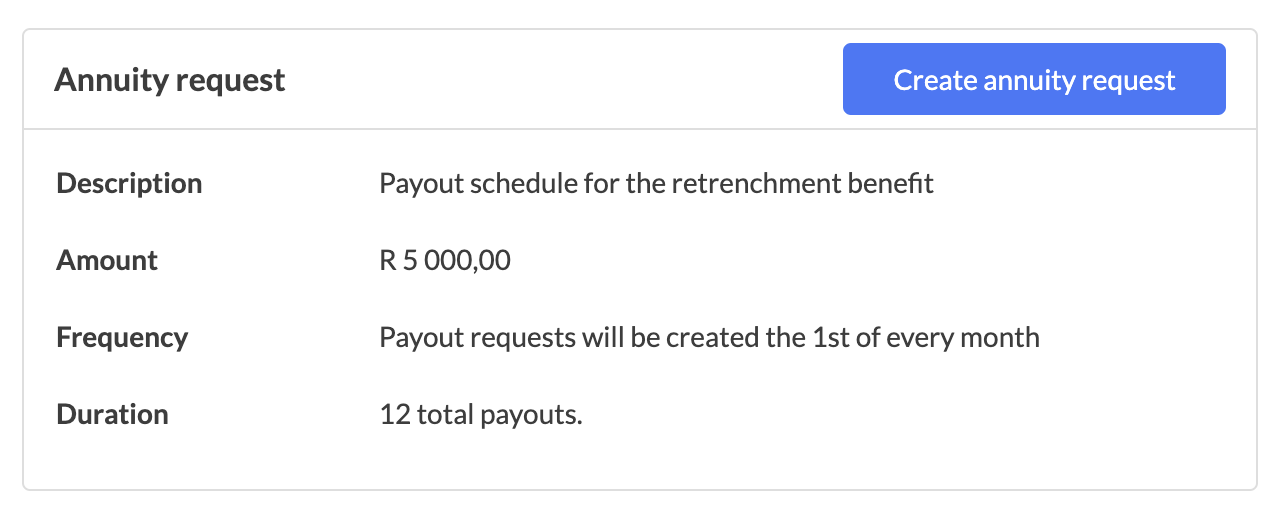
An annuity request block on the claims workflow
State
Property | Definition |
|---|---|
|
|
|
|
|
|
{
"claim": {
"block_states": {
"retrenchment_annuity_request": {
"type": "annuity_request",
"annuity_request_id": "765edf67-3c32-4210-b604-ba9e08fd582f",
"status": "active"
}
},
...
}
}Updated 13 days ago