Claims assessor checklist
Create a checklist for the claims assessor to verify that all claim information has been provided
Overview
The claims assessor checklist is a list of yes / no items displayed to the claims assessor in the claim view on the Root management dashboard, once the claim has been sent for initial assessment by the claims agent. The assessor can mark each of these questions with a tick (green) or a cross (red) and add notes under each question. Any changes the assessor makes to this checklist are recorded with a timestamp.
These questions do not represent a “hard” constraint on finalising the claim. They represent a visual aid to the claims assessor to ensure that all required claim information has been provided, and / or that the claim qualifies for approval. The claim can be finalised (e.g. approved or repudiated) irrespective of whether all questions have been completed, or have been answered in the affirmative.
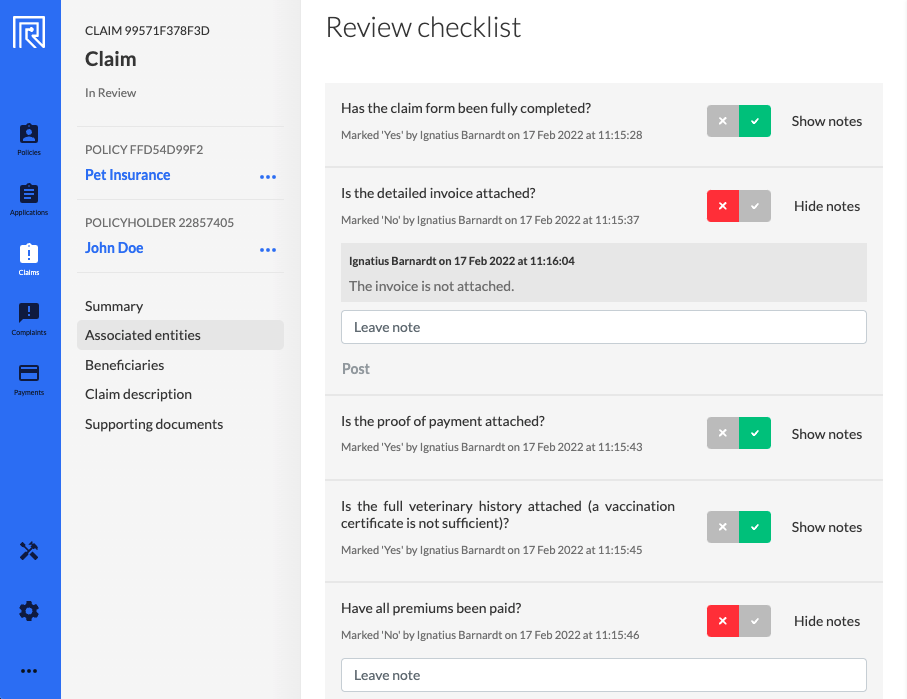
Configuration
The claims assessor questions are configured in the root-config.json file using the Workbench CLI tool. Items are added as a simple array of strings under the path settings.claims.checklistItems, as shown in the example below.
{
"configVersion": "2021-05-09",
"productModuleName": "Template Pet Insurance",
"productModuleKey": "template_pet",
...
"settings": {
...
"claims": {
...
"checklistItems": [
"Has the claim form been fully completed?",
"Is the detailed invoice attached?",
"Is the proof of payment attached?",
"Is the full veterinary history attached (a vaccination certificate is not sufficient)?",
"Have all premiums been paid?"
]
}
}
}Updated 10 days ago