Overview
Insurance on Root
Root allows you to quickly build and integrate insurance products through a REST API. You can maintain full control over your customers’ experience, while Root takes care of the things that make insurance hard.
The platform issues policies, collects premiums, tracks events and conversations, and delivers data exports to the destination of your choice, allowing you to focus on building an exceptional digital customer experience.
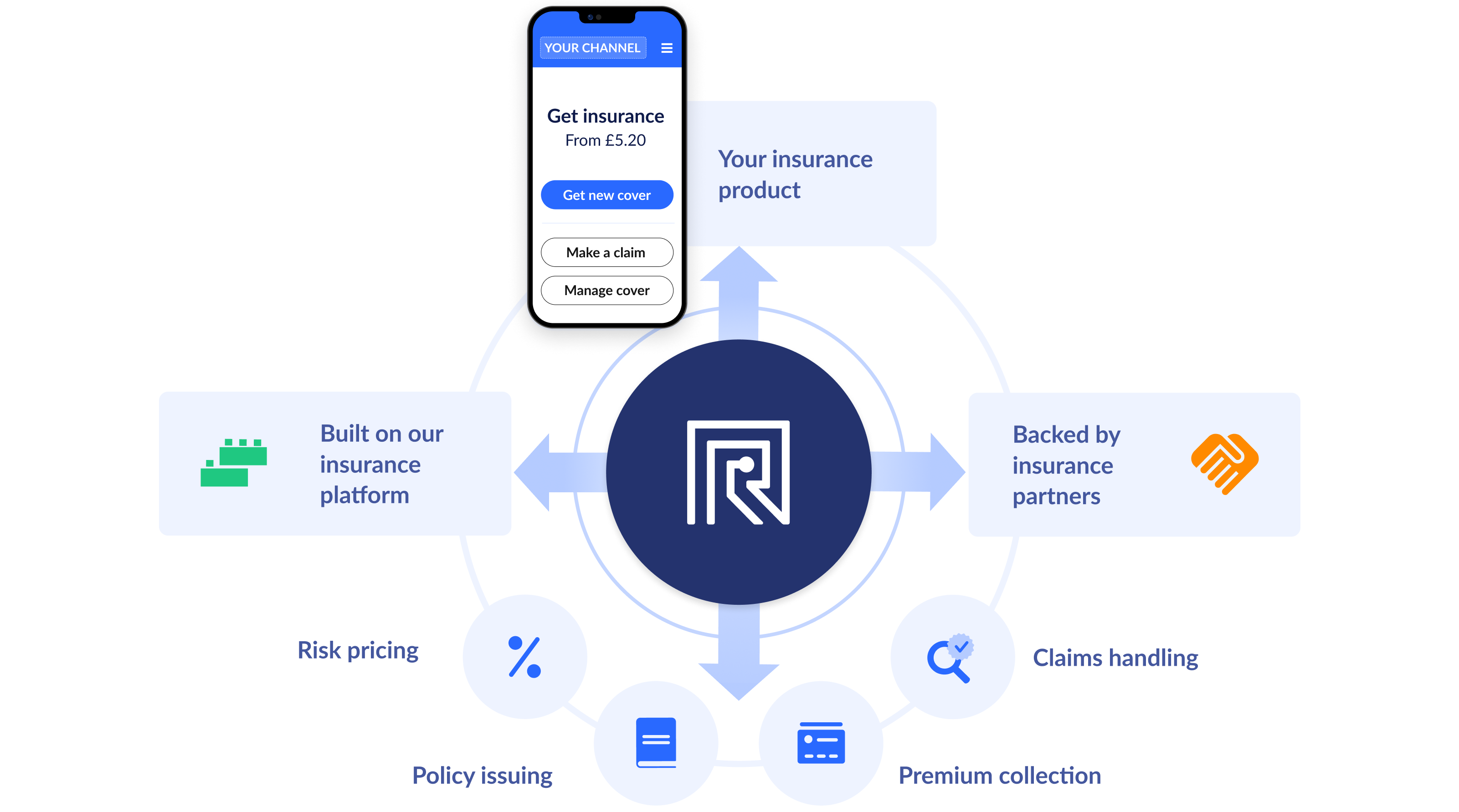
Most insurance workflows, from issuing policies to opening claims, can be completed via the API, as documented in our API reference. We also offer a management dashboard, our out-of-the box policy administration interface, for use by agents and back-office representatives. This means you can opt to use the dashboard as an end-to-end insurance solution, and/or integrate specific flows with your own systems or customer interfaces via the API.
You can read more about how Root solves for different insurance features in the guides listed below.
- Issuing policies - How Root enables customer onboarding, from quote generation to issuing a policy.
- Managing policies - How policies are managed on Root, including policy updates, amendments and cancellations.
- Claims - The steps that claims pass through on Root, from information capturing, to assessment, finalisation and payout.
- Customer notifications - Root allows you to configure custom email and SMS templates for outbound customer notifications.
- Complaints - Root facilitates complaints from inception to close, including everything from recording communication with the complainant to adding notes and documents.
- Collections - Root simplifies premium collections, a critical aspect of insurance operations, with flexible solutions. Using Collection Modules, you can build custom collection methods via Root's low-code Workbench and integrate with any provider. Root also offers Native Nedbank Debit Order collections for South Africa.
- **Data management ** - Root provides two data management tools that enable you to build and automate regulatory, sales and financial reporting, create bespoke performance dashboards, generate customer insights, and complete business intelligence (BI) workflows.
Product modules
Being a digital insurance platform, Root abstracts most of the functionality required to issue and administer policies, making it easy to launch new insurance products fast. Most Root platform features are "standard" - they work out-of-the box and do not need to be configured for each individual insurance product.
At the same time, Root offers the flexibility to configure a range of platform features to meet product-specific requirements. For example, each product will have distinct rating factors, pricing logic, policy documents, and claim information requirements.
On Root, an individual insurance product is configured as a product module. Read more about how to configure your own product module in the product modules & workflows section.
Sandbox environment
Sandbox mode is used for testing on Root. You can safely experiment in sandbox mode without worrying about breaking anything or creating unintended side-effects. When you are in sandbox mode, you cannot issue "real" policies. No billing or collections will run for policies issued in sandbox mode.
However, issuing and updating sandbox policies do trigger email notifications to policyholders. So you should ensure that you don't use real customer email addresses when creating policyholders in sandbox mode.
You organisation's sandbox data can be flushed at any time from the dashboard. You should therefore not rely on sandbox data persisting on the platform over time.
On the Root management dashboard, you will know you are in sandbox mode when you see a yellow banner across the top of the screen. When interacting with the Root API endpoints, you can test in sandbox mode by using the base URL https://sandbox.rootplatform.com/, instead of the production URL https://api.rootplatform.com/.
While you are still in the build and test phase, your product module will typically be enabled only in the sandbox environment. When you are ready to start issuing real policies, contact the Root team to enable your product module in production.
Get started now
You can get started now by following our getting started tutorial, which will guide you step-by-step to set up your own playground organisation on Root. As part of this process, a working toy product module ("Dinosure") will be created for you. You can use this product module to issue policies, open claims and test out a range of other Root features in our sandbox environment.
Once your Dinosure product is set up, you can create an API key and start interacting with it via our API or the Root management dashboard.
The getting started tutorial will also take you through the steps to set up the Root Workbench CLI tool on your local machine. To learn how to configure your own product module on Root using Workbench, you can follow the Dinosure tutorial.
LLM-friendly documentation access
Root provides an LLM index at /llms.txt, which gives AI tools a structured map of our Developer Hub (guides, API reference, and changelog).
If you're using an AI assistant to work with Root docs, provide this URL as a starting point so the assistant can discover relevant pages quickly:
https://docs.rootplatform.com/llms.txt
This is especially useful for:
- Navigating the full documentation structure
- Finding the right guide or endpoint reference faster
- Keeping AI-assisted answers aligned with the latest published docs
Updated 9 days ago