Customer notifications overview
Configure automated notifications to policyholders
Overview
Feature not available in sandbox mode after the organisation is live.The Customer notifications tooling is shared between sandbox and production. Organisations with live operational use are not able to access this feature in sandbox mode, and any changes made will be live. For new product modules, the Customer notifications tooling can be used in production mode.
Root supports automated email and SMS notifications for a range of standard policy and other lifecycle events. You can also create your own custom events, which can be triggered from the product module code or via the API. For custom notification events, please read the guide.
For each event, an email and/or SMS notification can be enabled or disabled separately. You can view the Activation history for each notification to see when a team member enabled or disabled the event.
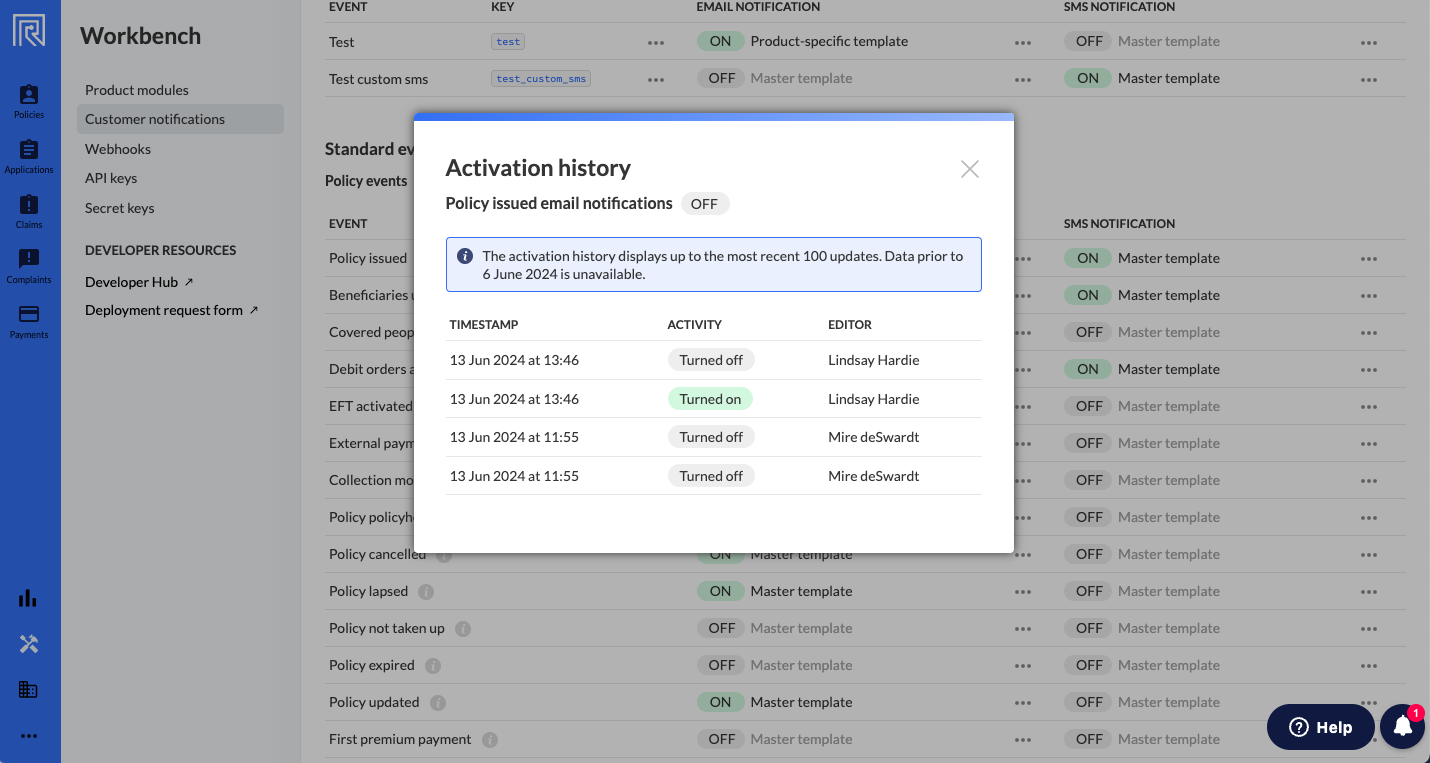
To view the available notification events, and to start configuring notification templates for your product module, head to the "Customer notifications" tab under the "Workbench" menu on the Root management dashboard.
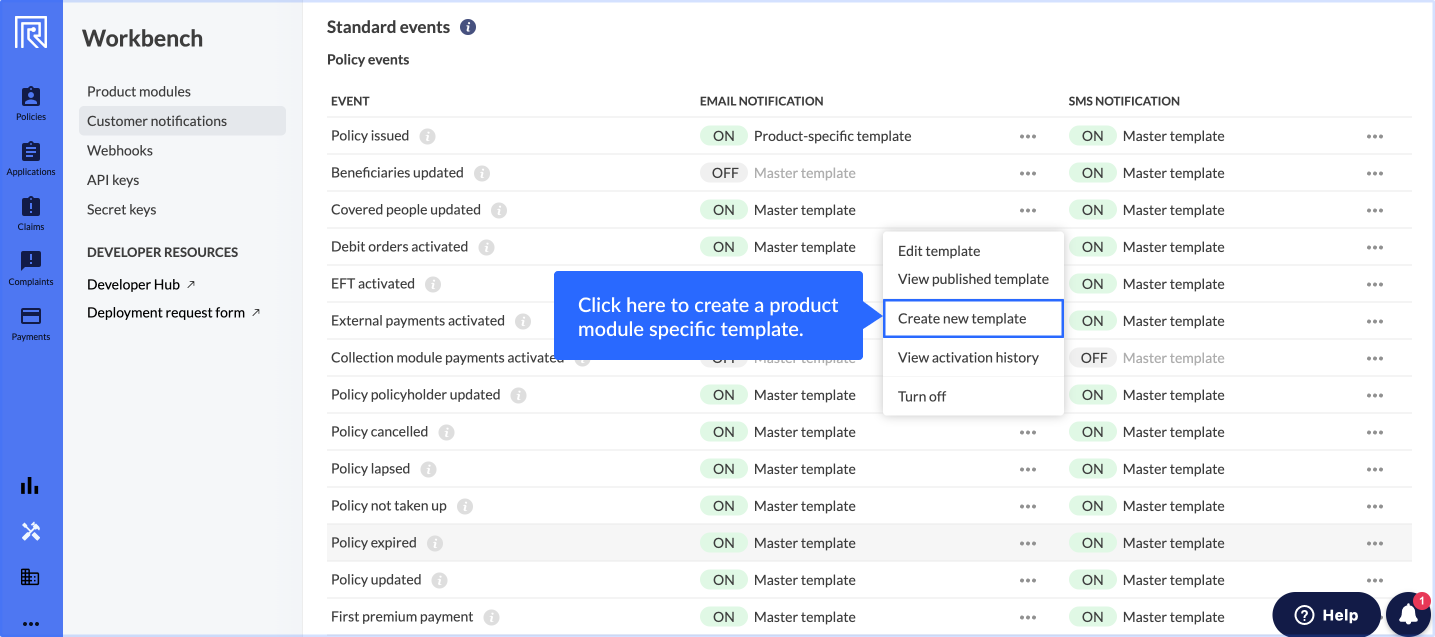
The customer notifications tooling on the Root management dashboard.
Policy status affects notification triggers
📣 Notification Events
Note: The policy must be in an “Active” state before any of these notifications will fire.
| Event Constant | Identifier |
|---|---|
BeneficiariesUpdated | beneficiaries_updated |
PolicyRequoted | policy_requoted |
PolicyReactivated | policy_reactivated |
PaymentMethodUpdated | payment_method_updated |
PaymentMethodRemoved | payment_method_removed |
DebitOrdersActivated | debit_orders_activated |
EftActivated | eft_activated |
ExternalPaymentsActivated | external_payments_activated |
CollectionModulePaymentsActivated | collection_module_payments_activated |
PolicyholderUpdated | policyholder_updated |
FirstPaymentReceived | first_payment_received |
CoveredItemsUpdated | covered_items_updated |
PaymentFailureOnDemandMonthly | payment_failure_on_demand_monthly |
PaymentFailureOnDemandCoverPeriod | payment_failure_on_demand_cover_period |
PolicyAnniversary | policy_anniversary |
PolicyUpdated | policy_updated |
CoveredPeopleUpdated | covered_people_updated |
PolicyUpdatedWithoutNotification | policy_updated_without_notification |
AlterationPackageApplied | alteration_package_applied |
CustomNotificationEventTriggered | custom_notification_event_triggered |
Configuring email and SMS templates
Add links to policy documents in notificationsYou can add links to policy documents in the body of email and SMS notifications using the tracked document link handlebars helper.
Email and SMS templates are customised for each event. Email templates are configured in MJML, and you can dynamically inject policy and policyholder information into the message body for both email and SMS using handlebars. These templates also allow you to configure the email subject and sender details like the "from" and "reply to" email addresses. You can define organisation-wide layout templates to re-use the same header and footer layouts and branding across different email templates.
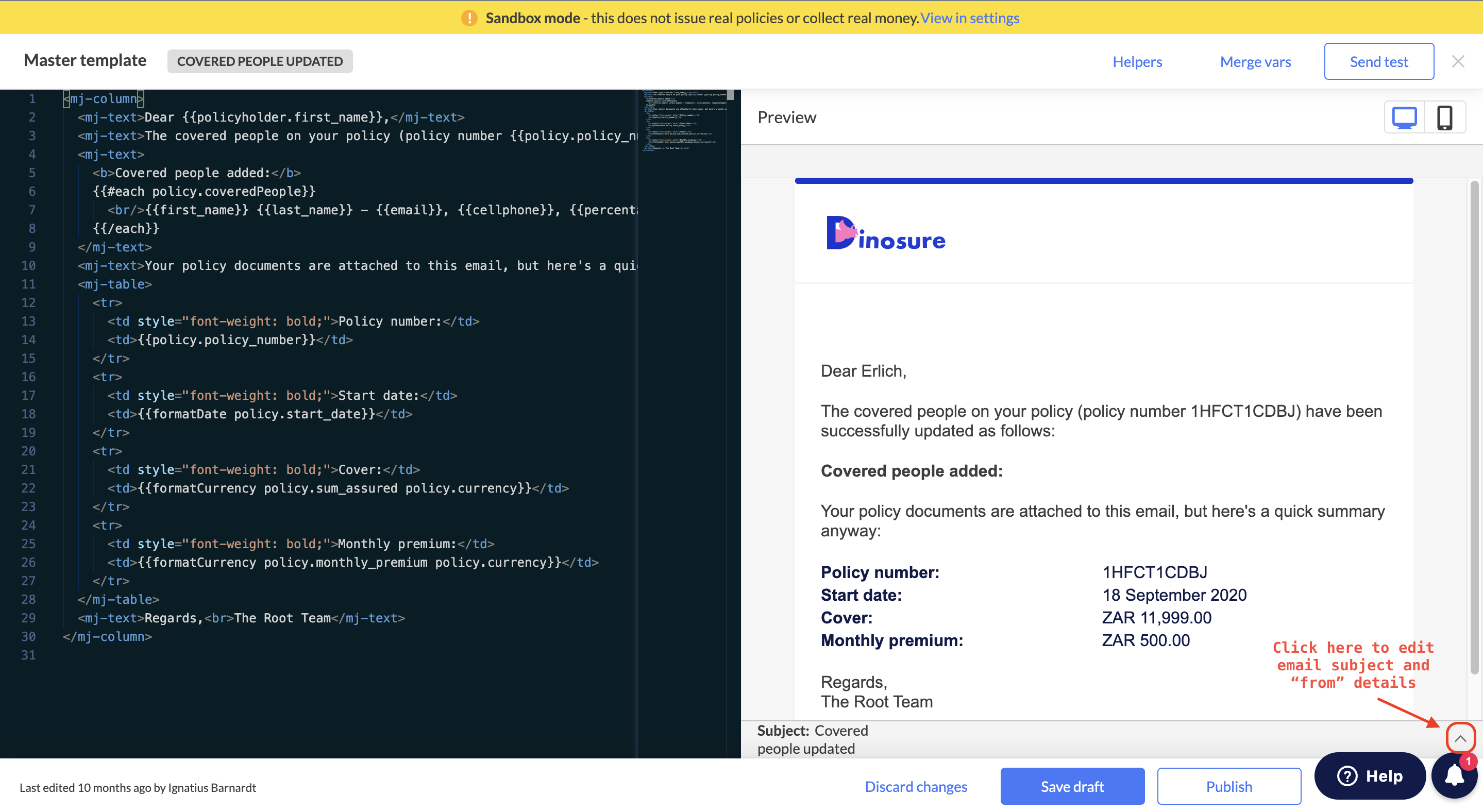
Configuring an email template for the "policy issued" event.
The notifications configuration is product specific. For each product module you can enable or disable different events, and use different message templates.
Master templates vs. product module specific templatesRoot enables you to define master templates that apply across all your organisation's product modules.
Note: If you disable a notification that uses as master template for one product module, that notification will also be disabled for other product modules in your organisation that use the same master template.
To disable an event for one specific product module without affecting your other product modules, make sure to use a product module specific template.
Attachments
Email notification attachments
Email notifications for certain events include attachments. You can read more about the different policy documents, how to configure templates for them, and when they are first generated in the policy documents guide.
The tables below show which documents are attached to standard notification events. For custom notification events, you can configure which attachments are included in the email for each event.
Not all emails include attachmentsThe events listed under the following categories do not include attachments: payment events, claim events, and complaint events.
Standard policy events
The following policy events are not currently supported, and are excluded from the table: covered people updated, sum assured updated, policy requoted. We recommend disabling these events.
| Event | Terms file(s) | Policy schedule | Welcome letter | Anniversary letter | Certificate |
|---|---|---|---|---|---|
| Policy issued | ✅ | ✅ | ✅ | ||
| Beneficiaries updated | ✅ | ✅ | ✅ | ||
| Debit orders activated | ✅ | ✅ | ✅ | ✅ | |
| EFT activated | ✅ | ✅ | ✅ | ✅ | |
| External payments activated | ✅ | ✅ | ✅ | ✅ | |
| Collection module payments activated | |||||
| Policyholder updated | |||||
| Policy cancelled | |||||
| Policy lapsed | |||||
| Policy not taken up | |||||
| Policy expired | |||||
| Policy updated | ✅ | ✅ | ✅ | ||
| First premium payment | ✅ | ✅ | ✅ | ||
| Policy reactivated | |||||
| Policy anniversary | ✅ | ✅ | ✅ | ✅ | |
| Alteration package applied | ✅ | ✅ | ✅ |
Standard payment events
| Event |
|---|
| Payment failure 1st |
| Payment failure 4th |
| Payment failure 15th |
| Payment failure debit order |
| Payment success debit order |
| Payment success external |
| Payment failure eft |
| Payment failure on demand cover period |
| Payment failure on demand monthly |
| Payment failure card |
| Payment failure external |
| Payment reversed |
Standard payment method events
| Event | Terms file(s) | Policy schedule | Certificate |
|---|---|---|---|
| Payment method blocked | |||
| Payment method failed verification | |||
| Payment method updated | ✅ | ✅ | ✅ |
Standard application events
| Event | Terms file(s) | Quote summary (application PDF) |
|---|---|---|
| Send application pdf to policyholder | ✅ | ✅ |
Standard member events
| Event | Member certificate |
|---|---|
| Member added | ✅ |
| Member removed | |
| Member updated | |
| Member beneficiaries updated |
Standard Claim events
| Event |
|---|
| Claim received |
| Claim linked to policy |
| Claim sent to review |
| Claim sent to review claimant |
| Claim decision review |
| Claim approved |
| Claim approved beneficiary |
| Claim repudiated |
Standard Complaint events
| Event |
|---|
| Complaint Received |
SMS notification attachments
By default, SMS notifications don't include attachments. To send a policy documents via SMS, you can add a document link to the SMS template using handlebars.
Additional email recipients
The default email recipient depends on the notification event type. For example, policy event emails are sent to the policyholder by default.
You can add additional email recipients by editing the email template for a specific notification event. For example, you can configure all "Policy issued" emails to be sent to [email protected] in addition to the policyholder. A separate notification will be created for each additional recipient
Using handlebars to generate multiple email addressesPlease note that only one additional email address can be added per additional recipient. In other words, a comma-separated list of email addresses cannot be generated using handlebars. If more than one additional recipient needs to receive the email, each address should be defined as a separate recipient.
You can use handlebars to specify recipient email addresses dynamically based on policy-specific data. The resulting email address is compiled using the same merge variables available to the body of the email.
| Description | Example |
|---|---|
| Static recipient | [email protected] |
| Recipient email is stored on policy module data | {{ policy.module.broker_email }} |
| Use conditional logic to specify recipient email based on merge variables | {{#ifEquals policy.module.broker 'Broker A'}}[email protected]{{else}}[email protected]{{/ifEquals}} |
Below is a video to show how additional email address can be added.
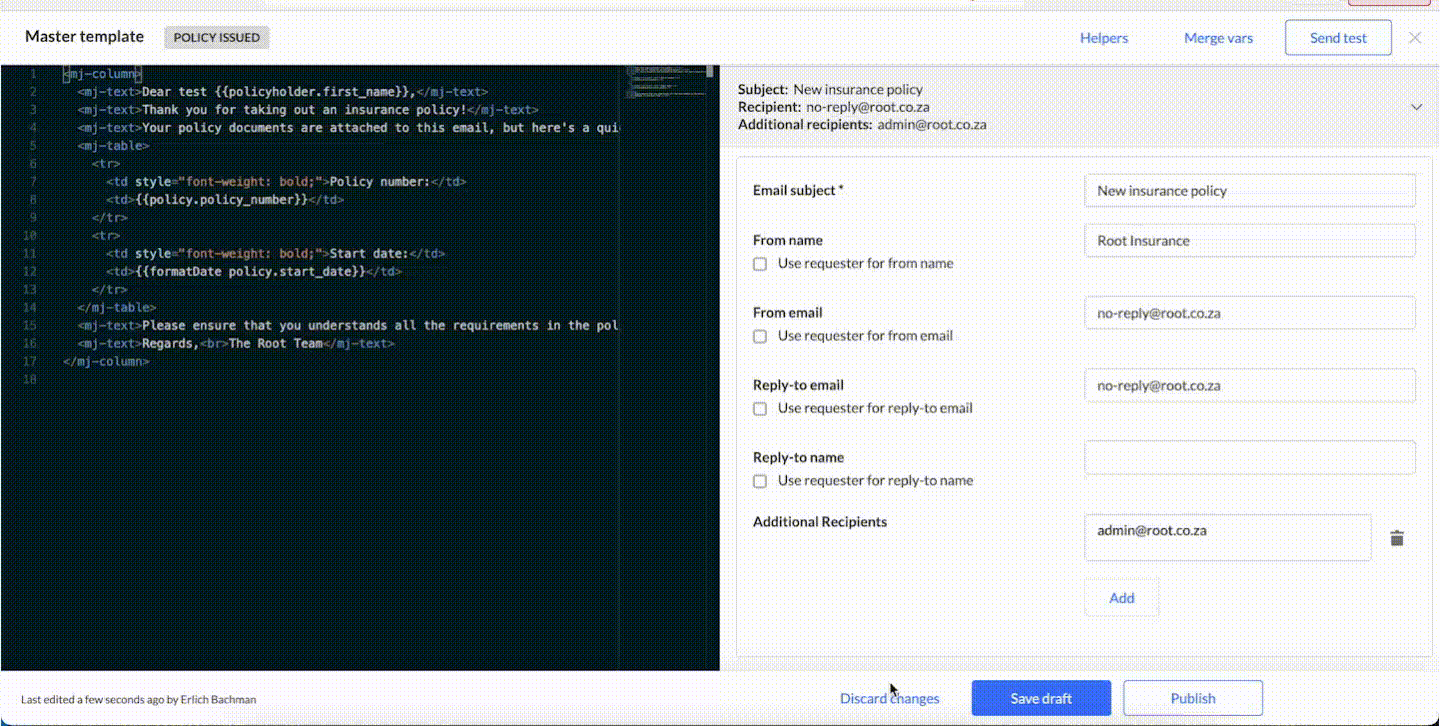
Updated 12 days ago